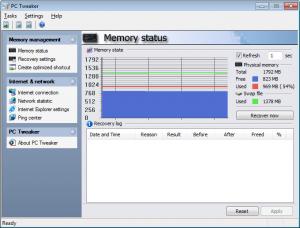PC Tweaker
2.20
Size: 1.2 MB
Downloads: 5400
Platform: Windows (All Versions)
In the Windows environment, there are times when applications work slower than normal, even if you have a very fast computer. The reason for this is that some applications don't manage the RAM memory efficiently and after they are closed, they don't release the occupied memory. This memory cannot be used by other applications that require it and remains locked. Fortunately, there are programs that can help you solve this issue. One of them is PC Tweaker.
This simple Windows program can display the amount of free memory in real time and can free it up with ease. After installing and launching the program, the user will be able to recover the occupied memory in several ways, either using shortcut keys, mouse clicks or automatically, at a certain time interval or when the amount of free memory drops under a certain level.
Besides freeing up memory, PC Tweaker is also able to customize your Internet connection, by giving you access to some hidden network settings. For making it easier to customize these settings, there are several network profiles available, each of them being customized for a certain connection type. What's more, complete network statistics can be displayed in real time, allowing you to see if the application has improved your connection or not.
What's more, the total amount of download and upload traffic generated for the current session can be displayed in the program's interface, which is useful in case you have an Internet traffic plan. For improving the Internet speed even more, there are also a couple of Internet Explorer settings available, which are normally hidden from the user.
Pros
It can display the amount of free RAM memory in real time and allows you to easily restore it, in several ways, either using shortcut keys, mouse clicks or automatically. Besides that, it can optimize the Internet connection speed, by offering some hidden tweaks and Internet profiles.
Cons
Changing the Internet settings may be a bit challenging, especially for inexperienced computer users. PC Tweaker allows you to free up your locked RAM memory and to improve your Internet connection speed, by modifying some hidden settings and using Internet connection profiles.
PC Tweaker
2.20
Download
PC Tweaker Awards

PC Tweaker Editor’s Review Rating
PC Tweaker has been reviewed by Jerome Johnston on 05 Sep 2012. Based on the user interface, features and complexity, Findmysoft has rated PC Tweaker 4 out of 5 stars, naming it Excellent